How to Make WMA Files Compatible with Android Devices?
Windows Media Audio (WMA for short) is a new audio format introduced by Microsoft, which is as famous as the MP3 format. However, WMA surpasses MP3 in both compression ratio and sound quality, producing better sound quality even at lower sampling frequencies. Therefore, there are more and more audio files with WMA extension. If you play WMA files on a Windows computer, this shouldn’t be a problem for you. But I saw many people on the Internet asking if Android can play WMA? How to play WMA files on Android? Therefore, I write this article mainly to solve the above problems.
Similar to the question of whether Mac devices can play WMA files, the answer to whether Android can play WMA files is yes. However, in general, Android phones do not support WMA format files by default, which means that you cannot use the default media player in the Android system to directly play WMA format files. However, there are two ways to perfectly solve this problem. One method is to download a special APP in the Android application store, which is compatible with WMA format files, and then play them. Another method is to use third-party software to convert WMA format files to audio files compatible with the default media player in the Android system, such as MP3, which also allows Android to play these audio files directly. Both of these methods are very good, and I will describe them in detail below.

How to use third-party software to convert WMA to Android-supported formats?
Generally speaking, Android devices cannot open WMA files directly. However, we can use third-party software to convert WMA files to audio files that Android devices can play directly, such as MP3. WonderFox HD Video Converter Factory Pro is a very efficient video and audio conversion software that can convert MKV to MP4, WMA to MP3, and convert audio for car stereo.
What’s more, WonderFox HD Video Converter Factory Pro will not cause any file quality loss while maintaining 6 times the conversion speed of common conversion software. Here are the specific steps to convert WMA files to MP3 files with WonderFox HD Video Converter Factory Pro.
Step 1: Run the software and import the WMA files.
Download WonderFox HD Video Converter Factory Pro and install it on your computer. Click the “Converter” icon and click “Add Files” to import the WMA file.
Step 2: Select output format.
Open the “Output Formats” panel and select “MP3” as the output format under the “Audio” category.
Step 3: Start converting WMA files.
Click the “Convert” button in the bottom of the interface to order WonderFox HD Video Converter Factory Pro to start converting WMA files to MP3 files.
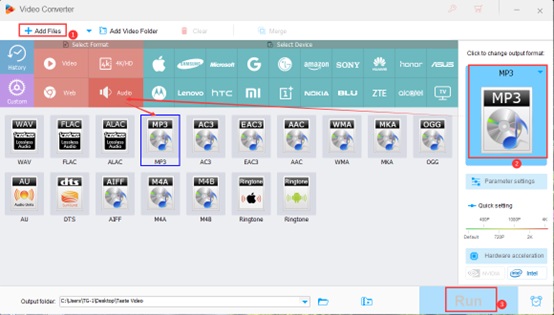
Download the dedicated Android App to play WMA files
After introducing that WonderFox HD Video Converter Factory Pro can help Android phones play WMA files, I will also specifically introduce the following applications that can run smoothly in the Android system and play WMA files directly. You can choose which app to use based on my introduction.
- Deezer: Paid App, Deezer is compatible with a variety of audio formats, such as WMA, MP3, OGG, FLAC and more. In addition, Deezer also contains a library of 530,000 songs, and users can listen to local music and online songs on Deezer’s app.
- Rocket Music Player: Paid & free APP, Rocket Music Player can recognize and be compatible with most audio files, including: MP3, WMA, etc. However, Rocket Music Player is also divided into two versions. The free version of Rocket Music Player can play audio files in common formats, such as MP3, and if you need to use it to play WMA files, you need to pay 2.99 euros per month to become a user of its premium version.
- KM Player: It’s a very traditional media player. It does not include a music library, so only supports offline playback of audio files from local sources. However, KM Player is compatible with many multimedia formats, including MP3, WMA, etc.
Final words
Through this article, we know the answer to the question of whether Android can play WMA files. You have two different methods to choose, one method is to use WonderFox HD Video Converter Factory Pro to convert the audio files in WMA format to audio files compatible with Android devices, such as: MP3, so that they can be played directly on Android devices, and the other One method is to install a special APP on the Android device, which can play files in WMA format, but this may require you to pay a certain fee. Therefore, I recommend you use WonderFox HD Video Converter Factory Pro to solve this problem.

